Airpods tuaj yeem ua kom yooj yim txuas rau Toshiba laptops vim lawv tsis khiav ntawm Apple lub operating system. Txawm li cas los xij, koj yuav tsum tuaj yeem txuas Airpods rau koj lub Toshiba Laptop los ntawm kev ua kom bluetooth, siv koj lub xov tooj cua, lossis los ntawm kev hloov kho koj lub Toshiba laptop bluetooth thiab audio drivers.
Yuav Ua Li Cas Txuas AirPods rau Toshiba Laptop
1. Pair koj AirPods nrog koj Toshiba Laptop ntawm Bluetooth
Koj tuaj yeem siv Bluetooth los ua ke koj AirPods nrog koj lub Toshiba Laptop, nrog rau ntau lub tshuab Windows.
Koj yuav tsis tuaj yeem siv Siri, tab sis koj yuav siv tau lawv zoo li lwm yam wireless earbuds.
Koj tuaj yeem mloog nkauj, saib yeeb yaj kiab, thiab koom nrog Zoom hu.
Ua li no, koj yuav tsum xub qhib koj lub computer lub Bluetooth transmitter.
Ua ntej, qhib koj cov ntawv qhia zaub mov pib, thiab saib rau qhov chaw khawm.
Lub icon zoo li lub iav me me.
Nyem qhov ntawd los nqa cov ntawv qhia zaub mov nrog ob peb lub pob xiav pobzeb.
Nyem qhov uas hais tias "Devices."
Tam sim no, koj yuav tsum pom ib qho screen nrog lub khawm toggle uas hais tias "Bluetooth."
Yog tias nws tseem tsis tau qhib, nyem rau nws kom qhib.
Lub toggle yuav tshwm xiav thaum Bluetooth ua haujlwm.
Yog tias koj tsis pom Bluetooth toggle, muaj ob txoj hauv kev.
Ua ntej, koj lub transmitter tej zaum yuav deactivated nyob rau hauv koj Device Manager.
Koj yuav tsum mus dhau qhov ntawd thiab pab nws.
Qhov thib ob, koj lub computer yuav tsis muaj Bluetooth transmitter.
Hauv qhov no, koj yuav tsis tuaj yeem txuas AirPods.
Nrog koj lub Bluetooth qhib, xyuas kom koj AirPods nyob rau hauv rooj plaub nrog lub hau kaw.
Nyem lub pob uas hais tias "Ntxiv Bluetooth lossis Bluetooth ntaus ntawv."
Tam sim no koj yuav pom cov ntawv qhia zaub mov uas muaj kev sib txuas sib txawv.
Nyem qhov uas hais tias "Bluetooth."
Tam sim no nws yog lub sijhawm los tso koj AirPods rau hauv kev sib koom ua ke.
Muaj ntau txoj hauv kev los ua qhov no, nyob ntawm koj tus qauv AirPod:
- Rau thawj AirPods (txhua tiam) lossis AirPods Pro: Qhib lub hau ntawm lub rooj them nyiaj, tab sis cia lub pob ntseg sab hauv. Nias thiab tuav lub pob nyob tom qab ntawm rooj plaub. Ob peb vib nas this, lub teeb nyob rau hauv rooj plaub yuav flash dawb.
- Rau AirPods Max: Nias thiab tuav lub suab tswj khawm. Qhov no yog lub pob me me rau sab nraum qab ntawm lub pob ntseg sab laug. Lub teeb yuav flash dawb hauv ob peb feeb.
Thaum lub teeb flashes dawb, koj yuav tsum tau txav mus sai.
Koj AirPods tsuas yog nyob hauv kev sib koom ua ke rau ob peb feeb.
Nrhiav lawv ntawm daim ntawv teev cov khoom siv Bluetooth ntawm koj lub khoos phis tawj lub vijtsam, thiab nyem rau lawv txuas.
Yog tias koj qeeb dhau thiab lub pob ntseg ploj ntawm cov ntawv qhia zaub mov, tsis txhob ntshai.
Cia li muab lawv rov qab rau hauv kev ua khub, thiab sim dua.
2. Txuas koj AirPods Nrog Koj Qhia Laptop ntawm Lightning Cable
Yog tias koj lub laptop tseem tsis paub txog koj AirPods, koj yuav tsum tau nruab cov tsav tsheb kom raug.
Qhov no feem ntau tshwm sim yog tias lawv tshwm sim li "Headphones" hauv koj cov ntawv qhia zaub mov Bluetooth, tsis yog "AirPods."
Txhawm rau nruab cov tsav tsheb, ntsaws koj lub AirPods rau hauv koj lub laptop lub USB chaw nres nkoj, siv Lightning cable.
Ib tug popup yuav tsum tshwm nyob rau hauv qab sab xis ces kaum ntawm koj lub vijtsam.
Nws yuav ceeb toom rau koj tias koj lub computer tau kuaj pom lub cuab yeej tshiab.
Koj tuaj yeem pom cov popups ntxiv qhia rau koj tias tus tsav tsheb raug teeb tsa.
Tos rau cov tsav tsheb nruab.
Qhov no yuav tsum siv sijhawm tsawg dua ib feeb, tab sis nws tuaj yeem siv sijhawm ntev dua yog tias koj muaj kev sib txuas hauv internet qeeb.
Ib tug popup thaum kawg yuav tshwm sim, ceeb toom rau koj tias lub installation tiav lawm.
Thaum lub sijhawm ntawd, koj npaj tau ua khub koj AirPods.
Rov qab mus thiab rov ua cov txheej txheem hauv Kauj Ruam 1, thiab koj yuav tsum tsis txhob muaj teeb meem.
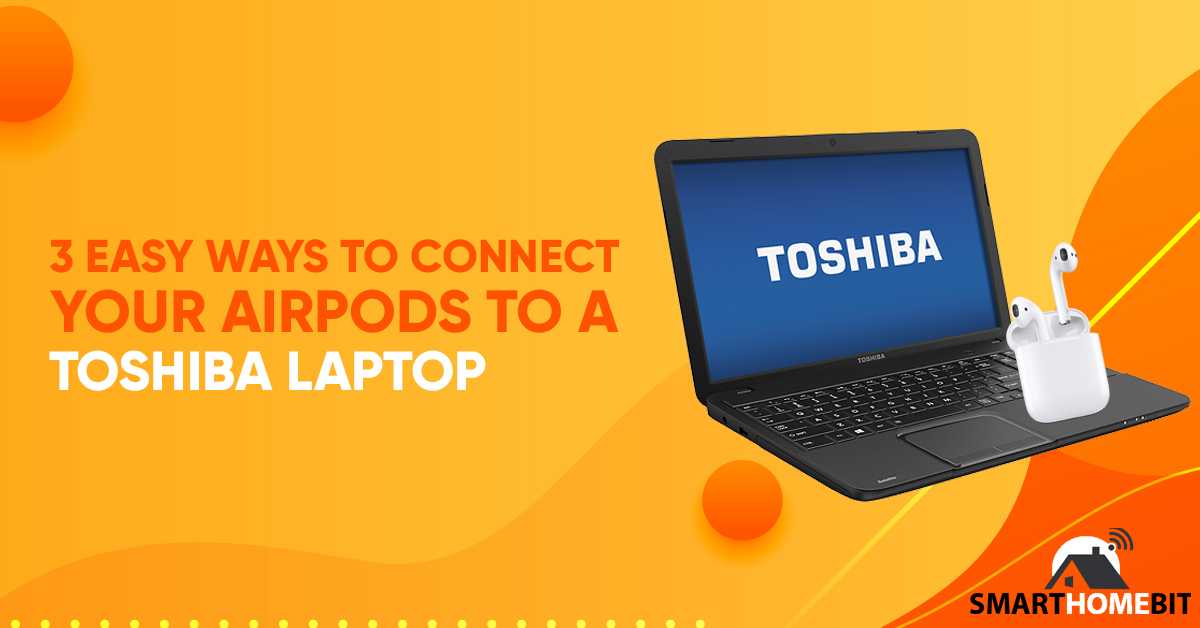
3. Hloov kho koj Toshiba Laptop Bluetooth & Suab Tsav Tsheb
Muaj qee zaus, koj lub laptop tseem yuav tsis paub txog koj lub pob ntseg.
Qhov no feem ntau txhais tau hais tias koj lub Bluetooth thiab / lossis lub suab tsav tsheb tsis dhau hnub.
Nws yuav tsis tshwm sim ntau zaus yog tias koj khaws koj lub computer hloov tshiab tsis tu ncua, tab sis nws yog qhov ua tau.
mus rau Toshiba's official driver page, thiab sau koj lub laptop tus qauv naj npawb.
Koj yuav pom tus lej no ntawm me ntsis dub tab nyob hauv qab lossis sab ntawm koj lub laptop.
Koj yuav raug ceeb toom kom khiav tus tsav tsheb scan.
Ua li ntawd, thiab lees txais cov kev hloov tshiab uas lub scanner pom zoo.
Pib dua koj lub laptop thiab rov ua kauj ruam 1.
Yog tias koj AirPods tseem tsis ua haujlwm, tej zaum yuav muaj qee yam tsis raug nrog koj lub tshuab xa xov Bluetooth.
Saib seb koj tuaj yeem ua ke nrog lwm yam khoom siv Bluetooth.
Tej zaum koj kuj xav tshawb xyuas koj AirPods seb lawv puas tau puas lawm.
Saib seb koj puas tuaj yeem ua ke lawv nrog koj lub xov tooj.
Hauv kev xaus
Pairing koj AirPods nrog koj lub laptop Toshiba yog tib yam li ua ke lwm khub ntawm pob ntseg.
Qhov phem tshaj, tej zaum koj yuav tau nruab ib co tshiab tsav tsheb.
Qhov zoo tshaj plaws, nws yooj yim npaum li tig koj lub transmitter Bluetooth.
Cov Lus Nug
Puas yuav AirPods ua haujlwm nrog Toshiba laptops?
Yog lawm, AirPods tuaj yeem txuas nrog Toshiba laptops.
Puas yog AirPods txuas rau lub khoos phis tawj Windows?
Yog lawm, Airpods tau sib xws nrog Windows khoos phis tawj.
Tsuav koj lub computer muaj Bluetooth transmitter, koj tuaj yeem txuas koj AirPods.

