Whether you like it or not, exercise is important- but it’s always much more fun when you have something to distract you from it.
We all love to watch our favorite shows while exercising, but wouldn’t it be a lot more convenient to have them play on your Peloton’s screen instead of having to awkwardly maneuver your bike in front of your TV screen?
You can watch TV on your Peloton, but it won’t be easy. Peloton does not natively support streaming apps, and the Peloton company actively discourages their use. However, if you have a small amount of technological know-how, you can access the device’s developer mode and install your favorite streaming service’s APK onto your Peloton. Alternatively, you can access the desktop version via Peloton’s built-in web browser.
How can you hack into your Peloton and add your favorite streaming apps?
Are there any associated risks with these modifications?
What if you want to watch a show while also browsing the internet?
We’ve been there before.
Sometimes, our brain can’t focus on exercising, and it helps to get some external stimuli! Thankfully, we’ve figured this out before, and we’re certain you can, too.
Read on to learn how to watch TV on your Peloton!
1. Utilize Peloton’s Web Browser
First, you can use Peloton’s built-in web browser to access desktop versions of your favorite streaming service.
Simply access your favorite streaming service or cable provider’s website and log in.
Your Peloton should support the embedded videos without any issues, though notoriously finicky sites such as HBO Max might provide you with some roadblocks.
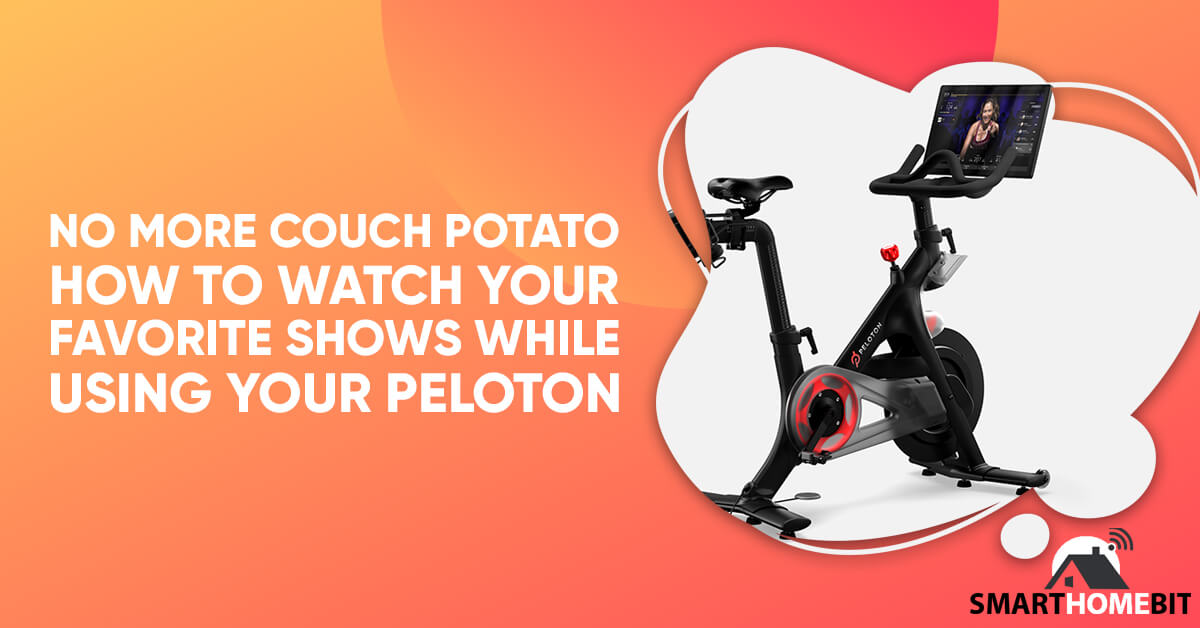
2. Developer Mode And USB Debugging
The more final method is to enable the device’s developer mode and install apps from their source- an APK file.
- Access your Peloton screen’s settings. Click on ‘Device Settings’ and navigate to the ‘System’ section.
- Select ‘About Tablet’ and press the build number 7 times to enable developer mode.
- Access ‘Developer Options’ under ‘Device Settings’ and turn on ‘USB Debugging.’
- Connect your Peloton to your computer or laptop via a USB cable. Press ‘Always Allow From This Computer’ on the resulting popup.
- Download an applicable APK launcher and follow the program’s instructions. We recommend Nova Launcher.
- Find an APK site, such as APKMirror, and utilize your APK launcher to install your favorite streaming app.
Potential Issues With Watching TV On Your Peloton
Most of the issues that you will experience when installing or watching TV on your Peloton are graphical, meaning they will affect the display of your device’s screen.
Thankfully, your bike itself will still work properly!
You may experience screen glitching, crashes, or even catastrophic failure, especially during the installation process.
Malfunctions and errors that occur while you utilize a third-party program will void your Peloton’s warranty, so if you send it to Peloton for repairs, you may have to pay out of pocket- or purchase an entirely new unit.
What To Do If Watching TV Disrupts Your Peloton Screen
If you experience a minor glitch on your Peloton screen due to a third-party program, you can usually fix it yourself without any major issues.
Try turning your Peloton screen off and back on again by utilizing the manual power button at the top of the screen.
Alternatively, if this does not fix your Peloton, you can enact a factory reset by pressing the volume up and power buttons at the same time to initiate recovery mode.
Use your volume buttons to navigate the recovery mode menu and select the “Factory reset” button.
However, you should not use this option lightly, as it will remove all of your system preferences and user data from the device.
In Summary
Ultimately, it’s not easy to watch TV on your Peloton- it took us a while to get used to the process.
However, that’s why Peloton has a browser system- you can access your favorite streaming services without the hassle, but don’t expect the full functionality that comes with an app installation!
Frequently Asked Questions
Do I Need A Membership To Watch TV On My Peloton?
No, you do not need a membership to watch TV on your Peloton.
Ultimately, Peloton does not natively support any television or streaming services.
The Peloton screen is mostly for scenic rides or instructional videos, and the Peloton company does not recommend using it for other programs.
However, with a bit of technological know-how, you can rig your Peloton up to view your favorite shows for no extra cost!
We recommend only undertaking this action if you have experience working with computers.
If you don’t have the required knowledge or skill, we recommend that you find a tech-savvy friend or relative to give you a helping hand.
How Much Technological Skill Do You Need To Watch TV On A Peloton?
A Peloton does not natively support television or streaming services, so you must have a certain level of technical skill to rig your device with your favorite shows.
Ultimately, you can easily sum up the digital know-how to watch your favorite shows on a Peloton if you have spent time working with streaming services, casting videos onto other devices, or bypassing firewalls.
However, even if you or your loved ones have a limited capacity for technology usage, you can watch TV on your peloton without a challenge.
Simply follow the instructions that we have put forth and you will have no issues!
