Ikea, the masters behind making your home completely flat pack now offers its own branded smart lights, Tradfri + Google home, which are pretty cheap, and what’s great is that they work with Google Assistant & Google Home devices!
The Ikea Trådfri lights are pretty easy to set up & are compatible with Apple HomeKit, Amazon Alexa, and Google Assistant. I’ll be showing you how to do this here!
Do Ikea lamps only take IKEA light bulbs?
No, you can actually use any light bulb as long as it has the same fitting. This means you don’t need to force yourself to use IKEA furniture whilst you’re using IKEA Tradfri bulbs.
What light bulbs do IKEA lamps use?
By default, IKEA uses normal bulbs in their lamps, no Smart Technology, so you would need to buy additional wireless smart bulbs.
Is there a smart motion sensor from IKEA?

The IKEA motion sensor only works with any bulb connected to the Tradfri Network (So using the IKEA Hub or Philips Hue Hub).
It’s an okay piece of kit, it’s not the most aesthetically pleasing utility to put on the wall, but it does get the job done.
Setting up your Ikea Tradfri lights
Requirements:
- Ikea Trådfri Bulb(s)
- Google Home / Assistant
Optional:
- Ikea Trådfri Hub
If you don’t have the required items above, click the links, order it on prime and I’ll meet you back here tomorrow 😉
These Smart Lights are not that different from others like Philips Hue and Lifx, as always, I suggest picking a maximum of two brands of smart light bulbs in your home for easier management.
The Ikea Trådfri bulbs can be controlled via your smartphone and voice assistant (Alexa, Google Home), you will also get a remote control which is great if, like myself, you put all remotes on magnets on your fridge and wall.

Trådfri also has a wireless dimmer which is extremely cheap, I am honestly surprised that this option exists at such a budget considering the competition. When purchased in a bundle, they should automatically be paired, however, if not, you need to get a bridge (Like the Philips Hue Bridge).
If you wish to control your bulbs through your smartphone, set up schedules, routines and group them so they can all be turned on or off at the same time, you will need to buy the Trådfri Gateway that plugs directly into your router. Very similar to the Philips Hue setup like so:
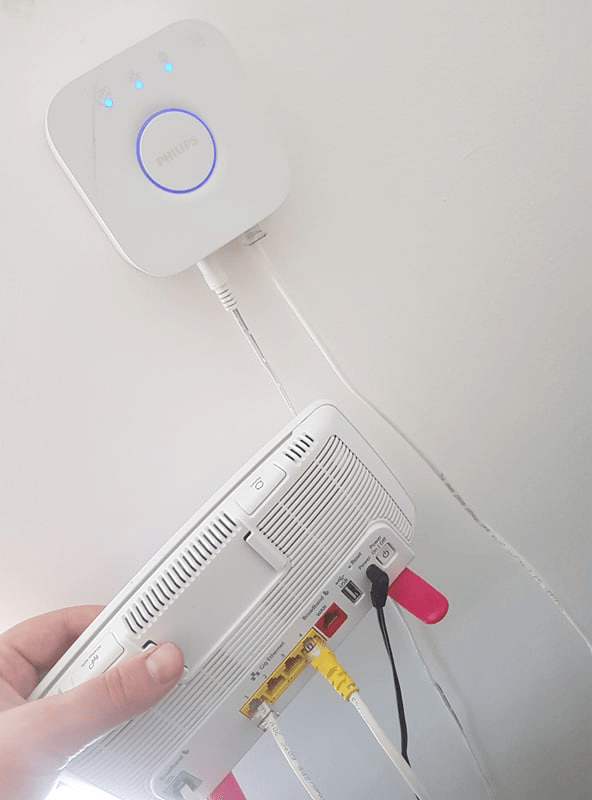
Once you have plugged in your Trådfri gateway into your router and can see it in the Trådfri App (Android or iOS, sorry Microsoft).
How to set up / connect Ikea Tradfri with Google Home
Adding the Tradfri bulb to Google home
Once you have found the Trådfri bulb(s) on the Trådfri app on your phone, you’re already on the way to incorporating this with Google Home in just a few steps!
- Open the Trådfri app on your smartphone.
- Tap the ⚙️settings icon in the top right
- Tap on “Integrations”
- Tap “Google Assistant”
- “Tap Enable”
- It will now ask you about your Google Account, make sure you pick one which the devices you wish to control are on.
Congratulations! You’ve set up your Trådfri devices on your network! Now it’s time to make Google Home see them and control them!
Launch your Google Home app, At the top in the options, it will say “Add”, choose “Set up device” and then pick the second option.
It will ask if you already have something set up, and a list of supported third-party platforms/devices will appear. Simply select “Trådfri”.
You’ll get a prompt asking you if you’ve already set up the Google Assistant integration on the Trådfri app, simply click on “Confirm”.
Once this is done, you’ll need to assign the bulb to a room you have, select the bulb, then “Add a room”. Voila! You’re all done!
All future bulbs being added will be a lot quicker to control now as you’ve already done the integration setup.
How do I factory reset my IKEA Tradfri bulb?
Once your bulb is connected properly and can turn on and off, simply flick the power on and off six times, once this is done the bulb will flash constantly. Now you will need to readd the bulb to the network.
This works for the white color IKEA bulbs as well, but you may need to flick these on and off quicker.
Tradfri with IFTTT (If This Then That)
IFTTT works with the Philips Hue Hub, simply add the Trådfri bulbs to the Philips Hue once you’ve enabled Integration in the Trådfri app, you can then add the bulbs to your rooms and use IFTTT to control them.
Out of the box, Tradfri does not support Non-Zigbee based Smart Home products, IKEA hasn’t quite caught up with that bit yet.
If you are technical, you can use a raspberry pi to control Tradfri with IFTTT, you will need to hook in with the IFTTT webhook, alternatively, you can use an unofficial IFTTT Github Library from a user called “Valenting”.
Can I use the Philips Hue and Tradfri Bridge at the same time?
Unfortunately, it’s not possible to put your bulbs onto the same network as they need to be on separate mesh’s, think of each hub as its own network. The device can only be on one network at a time.
This doesn’t mean that you can’t control them individually if you use the Google Home app, you should be able to control them there, as long as both the Hub & the Bridge are assigned onto your Google Home App.
Are Tradfri bulbs LED?
Yes, the Tradfri bulbs are wireless LED Based bulbs. This applies across all bulb types; Dimming Kit Lights, Motion Sensor Kits etc, Even the Lumen bulbs 😉
What can I use for HomeBridge on Raspberry Pi?
If you’re using a Raspberry Pi, there are a few requirements. You WILL need a Zigbee controller, so in this case, you will need to purchase a “RaspBee” which is a pluggable add-on to allow your Raspberry Pi to run as a LAN-ZigBee gateway.
Once that is done, there is this GitHub repository I suggest by a user called ebaauw, it’s updated very regularly and isn’t too difficult to setup.
What about Ikea Tradfri with Samsung Smartthings?
Does IKEA Tradfri Smart Bulbs work with SmartThings?
Yes, they do, which is fantastic if you use the SmartThings Hub as your main infrastructure controller. It’s very easy to set up and works fantastic in general.
How do I add IKEA Tradfri to SmartThings?
- Make sure your lamp is turned off.
- Remove the existing non-smart light bulb.
- Install the Tradfri light bulb.
- Place the light bulb next to the SmartThings hub.
- Switch over to your phone or tablet.
- Load up the SmartThings app
- Press “+” in the top right hand side
- Select Add Device
- Scroll down to “Ikea”
- Select your SmartThings Hub
- Choose which room this bulb is in
- Turn on the bulb and wait for it to get connected.
- Voila, your Tradfri Google Home integration is done.
How do I reset my Ikea Tradfri smart bulb?
To reset your Ikea Tradfri Smart bulb, simply turn the light on and off 6 times, it will flash once on the 6th turn on. Now press + on the gateway/hub and the bulb will show up in 10 seconds.
Finding the right Ikea light bulbs
Ikea bulbs work on SPARSAM, HALOGEN and LEDARE. Incandescent bulbs still exist but they were deemed too fragile and didn’t last as long.
Ikea has created a wide range of bulbs that meet various different needs such as mood lighting, using less energy and having diffused light.
LEDARE bulbs have a lifetime of around 20,000 hours (20 years) and consume less than 80% energy than the original incandescent bulbs we’ve seen.
So, that’s it! What do you think of the Tradfri + Google Home combination? If you’ve come here from elsewhere do you have any other advice for users?


